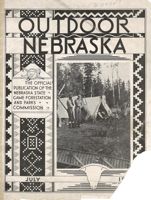Search Results
Basic Search
Simply enter the word you wish to find and the search engine will search for every instance of the word across all issues. For example: Kayak. All instances of the use of the word kayak will show up on the results page.
Wildcard Searches
Using an asterisk (*) will increase the odds of finding the results you are seeking. For example: Kayak*. The search results will display every instance of kayak, kayaks, kayaker, kayaking, etc. More than one wildcard may be used. For example: *possum*. This search returns possum, possums, possum’s, opossum, opossums and opossum’s. Using a question mark (?) instead of an asterisk (*) will allow you to search for a single character. For example, r?n will find all instances of ran and run, but will not find rain or ruin.
Capitalization
Searches are not case sensitive. For example: mary will come up with the same results as Mary.
Phrase Search
Searching for a specific phrase may help narrow down the results. Rather long phrases are no problem. For example: "Evening red and morning gray helps the traveler on his way".
Boolean Searches
Search results also can be expanded or refined by using NOT, OR, AND, field names, and parentheses, as described below.
Examples:
| robinson | Search keywords (full text and metadata) for 'robinson' |
| fort robinson | Search keywords for 'fort' AND 'robinson' |
| fort AND robinson | (same; note 'AND' must be capitalized) |
| fort OR robinson | (same; note 'OR' must be capitalized) |
| fort NOT robinson | (same; note 'NOT' must be capitalized) |
| fort (robinson OR kearny) | Search keywords for 'fort' AND either 'robinson' OR 'kearny' |
| fort robinson OR kearny | (same, due to precedence) |
Highlighting Search Text
To highlight words or phrases within the search results, use the browser's "Find" tool. To open, simultaneously press the "Ctrl" + "F" keys on the keyboard, or, from the browser menu options, click on "Find," "Find on this page," or "Find in this page." Then type the text you wish to highlight into the browser search box.